
Google Photos and Shared Albums
Today, I have several groups of people that like to see each others’ photos. One group has nearly 50 people in the group and they all add lots of photos. The album got so full over the course of the year, that we started a new one for the new year. I also have a very small group (me and Jim!) with a shared album. It’s a great way to let each other have access to our best photos.
Google Photos makes it very easy to create a group album.
- Click on the Assistant
- Notice the “Create New” buttons at the top. Click the Shared Album button.
- Select the pictures you want to share and click the Share button in upper right
- Enter a title for the album
Click the Share button in upper right, and select people to share with. Anyone can see the photos you share, only people using Google Potos – you see the logo by their face – will be able to add their own photos to the album
The person who creates the album is the owner, the other members of the group are collaborators. Everyone can add and/or remove their own photos to the album. Only the owner can remove others’ photos. Once photos are in the album, any of the group can leave comments on any photo, or on the entire album. It becomes a great private party with pictures and conversation.
It’s Easy to Share, Perhaps Too Easy
The way shared albums work is thru a web address, a URL. When you share the album with 3 friends, you are giving those 3 friends the address of the album.
This is great. The 4 of you have your own private world to look at, and comment on, each others photos. As long as you keep it among yourselves, it is private. If any of the 4 give the address to a 5th person, then the 5th person can be part of the group. This can be very good. It’s easy to add people to your group. The key is trust among the original 4. You need to trust that they won’t give the address to just anyone. They need to know not to post the address in a public place, or in their social network.

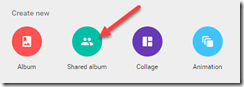
Thanks for your great tips. I am very benefited
ReplyDeleteIt is very good, but look at the information at this address. photography
ReplyDeleteI have bookmarked your website because this site contains valuable information in it. I am really happy with articles quality and presentation. Thanks a lot for keeping great stuff. I am very much thankful for this site. Waikiki photographers
ReplyDeleteEven great looking photos can often be made to look better thanks to one or two simple alterations with a photo editing app amazon image editing and in this article, we will take a closer look at how you can employ the same techniques in order to enhance your photos.
ReplyDeleteAmazing Work Men! That's why i will come here for updated work!
ReplyDeleteRoyalty Free Fonts
A quick search on any of the major search engines will produce a mind numbing amount of choices. For example, if you type into Google the search terms "Wedding Photographer" it will return millions results. Simply going through each result would take you years, so as a general rule of thumb, stick with those on page 1 or page 2. london wedding photography
ReplyDeleteThis is awesome post I ever find that relates with my information .I really like it the most. You have really done great job by sharing the beautiful post. Thanks lot for the informative post. Learn more about Photo Presentation Folders
ReplyDeleteYou have really done great job by sharing the beautiful post. Thanks lot for the informative post.
ReplyDeleteLearn more about Photo Presentation Folders
https://digeststory.com/wahiba-fatima-novels-list/
ReplyDeleteGreatt read thank you
ReplyDeleteDiscover the Best Photo Editing Apps for stunning visuals! Among top choices, Kwikpic stands out with its user-friendly interface and powerful tools, making it easy to enhance and share your memories. Transform your photos effortlessly with Kwikpic.
ReplyDeleteCreating a group photo album with Google Photos is easy! Start by selecting photos from a memorable event, like a hike where someone wore a bright red parka jacket. Share the album link with friends so everyone can contribute their pictures, capturing shared moments and styles in one convenient location!
ReplyDeleteCreating a group photo album with Google Photos is an excellent way to keep shared memories organized and accessible. It’s perfect for everything from family gatherings to community events, making it easy for everyone to contribute and relive moments. Similarly, convenience is key in other aspects of our daily lives, such as shopping for personal items. Just as Google Photos streamlines the process of collecting and sharing pictures, finding the Best Online Vape Store ensures that vapers can easily shop for their preferred products from the comfort of home, making the experience efficient and enjoyable.
ReplyDeleteGourmet Snacks: Indulge in premium-quality gourmet snacks from Gigi's Gourmet Snacks. Crafted with the finest ingredients, our selection offers a perfect blend of taste and crunch for a satisfying treat. Gourmet Snacks
ReplyDeleteGet top-quality beauty treatments services in Nassau, Bahamas at poshwellnessandaesthetics.com. Our menu includes skin therapy, body contouring, facials, and more—perfectly tailored to your needs. Trust our trained professionals for personalized beauty care in a premium setting. Book your session and feel the difference. beauty treatments services in Nassau Bahamas
ReplyDeleteThis was a really clear and useful guide — thank you! I’ve always loved how Google Photos makes it easy to organise memories, and your step-by-step instructions for creating a group photo album are super easy to follow. The tips on selecting, arranging, and sharing photos will definitely help anyone who wants to preserve memories beautifully. presentation folders can work in a similar way for printed projects — keeping photos and documents neatly organised while giving them a polished, professional touch. Thanks for sharing such practical and friendly advice!
ReplyDelete