- Direct sharing with other Google Photos users
- Mobile only: Share to ... an app (this copies photo(s) and opens them up in the designated app.
- Copy Link
How to share with a link, and make sure it's the right link
When I need to share with someone who doesn't use Google Photos, I like to use the share with link technique. I copy the link from Google Photos, then I paste it wherever my recipient is sure to see it, an email addressed to them, a text message, a Facebook post etc. Anyone who has the link can see the picture(s) represented by that link.As long as it's the right link! You need to follow the proper steps, not just grab a link with the right-click/copy link method, or copying from the address bar. If you do grab the link with either of those two generic methods it will start with Photos.Google.com/photo/.... That is a link to your photo library and only you will be able to see it. Anyone you send it to will just see a 404:that's an error. The correct link should start with photos.app.goo.gl/...
Here's how you get the right link:
 |
| Click the share button, the share button looks different in Android and iPhone. |
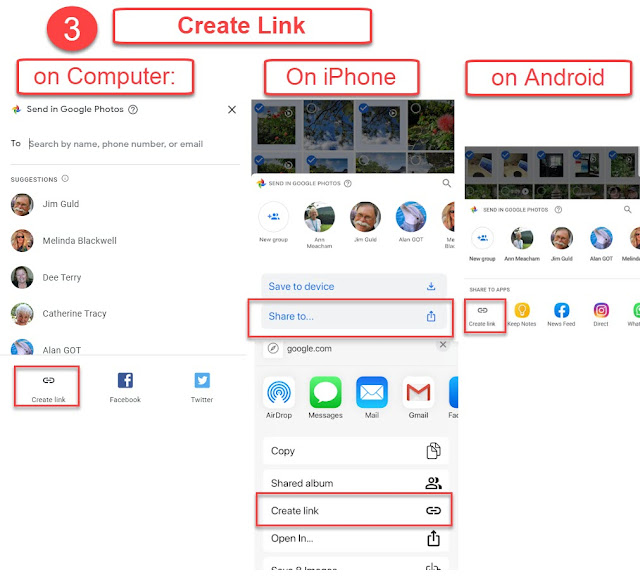
 |
| On the computer, you need to click the button to copy the link. On both iOS and Android the link is copied as it is created. |
 |
| Notice how this link starts the correct way, with photos.app.goo.gl/... |
I also use this technique to share photos in a public place, like this blog post. Here is a link to my album of photos for Morikami Gardens.
Chris Guld is President and Teacher-in-Chief at GeeksOnTour.com. She has been in computer training and support since 1983. She is now a Product Expert for the Google Photos Forum, owner of the LearnGooglePhotos.com blog, and author of Mrs. Geek's Guide to Google Photos.
She loves to teach! If you want to learn, you’ve come to the right place.


Chris,
ReplyDeleteUnfortunately I dont use Google Photos every day - so apparently missed the the change - took a while to figure it out! KISS is not part of their vocabulary - much less process!!
That's what happens when you have a monopoly or very little competition! Probably due to our 'owned'career politicians passing unfair regulations!
Oh, well! What's new!?
Thx for your response!!
i can get the photos of my other account i can get the error 404
ReplyDelete404 error also-- Google is SUCKING!!!!
ReplyDelete