On our What Does This Button Do? show this past week (Episode 85) we demonstrated some search tricks with Google Photos. Slide the YouTube playhead to the 17 minute, 13 second mark to see the demos.
Step One: Automatic Face Groups
If you use Google Photos, you probably know that it automatically groups like faces together, but did you know that you can ask for pictures that have 2 particular people in the photo? I have 50,000 photos in my Google Photos library. With one search, I can instantly see just the photos with two named people in the photo.Obviously there are lots of pictures of people in my 50,000 collection. With one click on Albums, then another on People, I see automatic Face Groups. Click on one face and I see all the pictures with just that face.
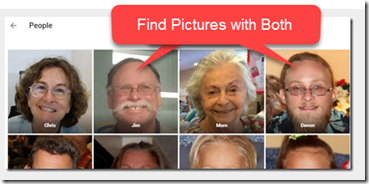
Step Two: Name the Face Groups
When you click on the face of any group, it opens up to display all the photos that include that face. You will also see a little note asking “Who's this? Add a private label to search by name” Just type a name in the space provided and click Done.Step Three: Search for Two Names
Once the faces are named, you can now use Search. In the example above, clicking on Jim displays hundreds of photos with Jim’s face, clicking on Devon does the same with Devon’s face. But using Search for Jim and Devon, and the results are just dozens of photos with both Jim and Devon in the shot.
Have Fun Searching!

No comments:
Post a Comment